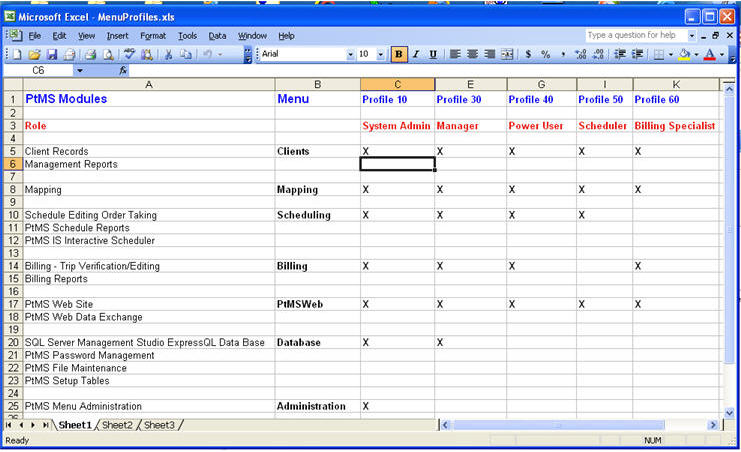All navigation of the PtMS for Windows software system is via a single simple menu system. The user clicks on a PtMS for Windows icon to start the PtMS Menu:

Next the user logs in with the username and password.
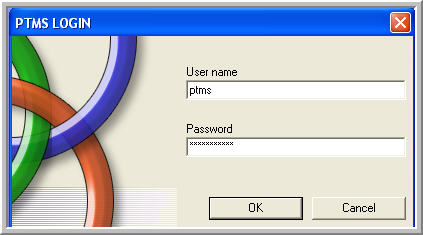
This brings the user to the PtMS Menu where they can navigate the entire PtMS system depending upon their access level.
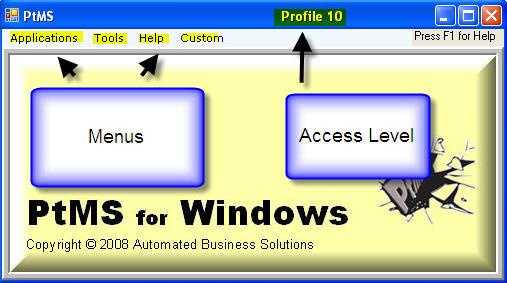
The Profile # determines the user's application access level. The lower the number the higher the user's access to features in PtMS. For example, a system manager would have a profile of 10 that would allow them access special features such as password management, ptms setup tables, etc.
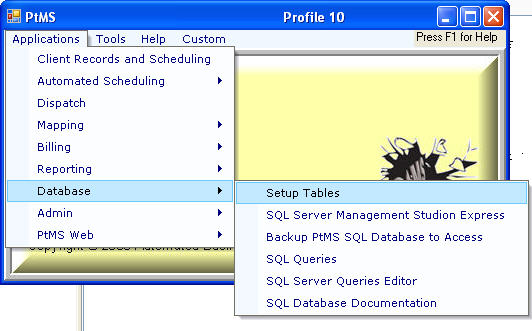
The Password Manager on the Admin menu allows users to add users, edit passwords and profiles numbers for access level to PtMS.
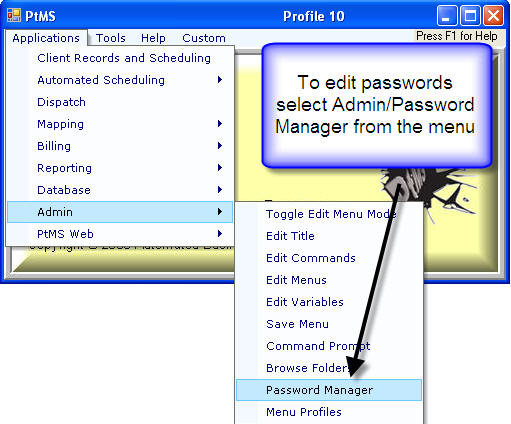
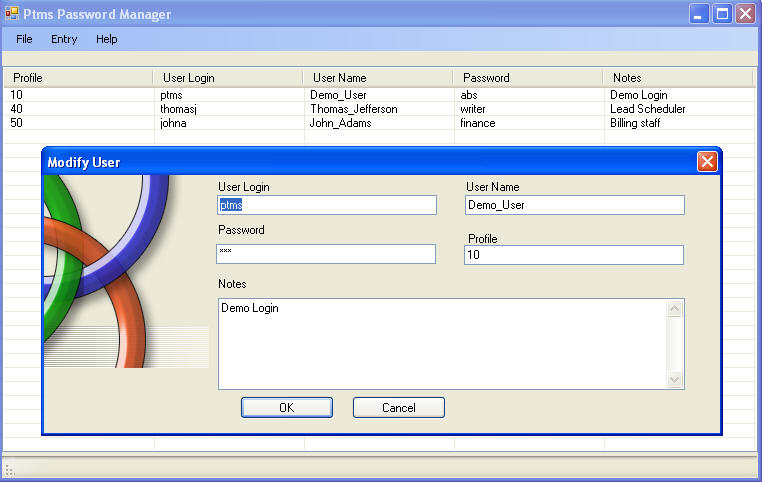
Listed below is a profile chart that describes typical profile configurations for PtMS users. Additional profiles can be added as needed: